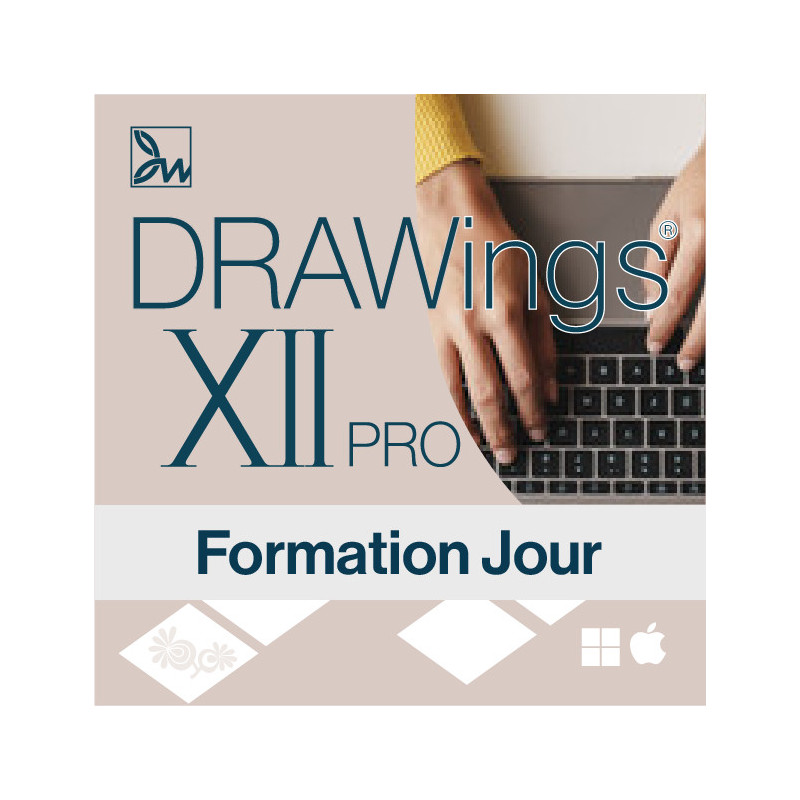
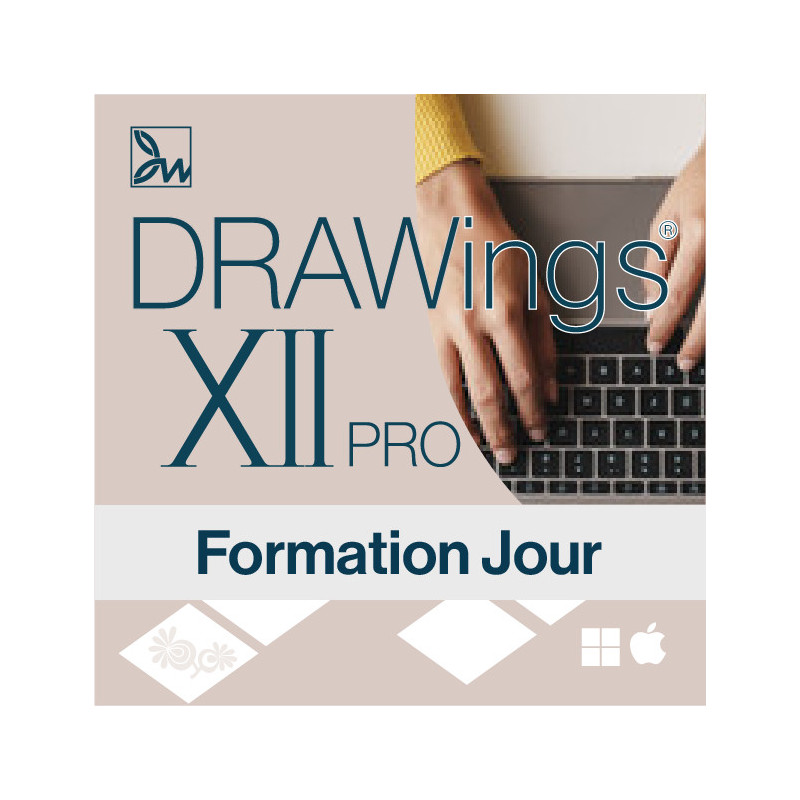
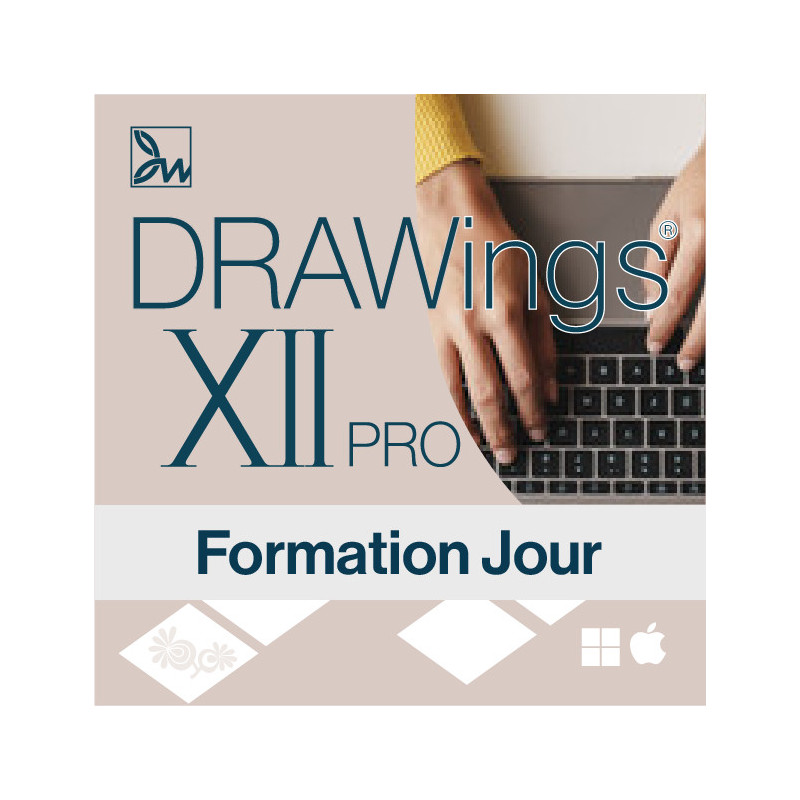

Prêts à faire une formation complète à la journée ? Il faut compter 1 journée si vous avez déjà une pratique des logiciels vectoriels de type Adobe Illustrator ou CorelDRAW et 2 jours si vous êtes débutant en la matière.
Ces journées de formation vous seront très utiles pour connaître les bons réglages et les astuce pour réaliser des digitalisation de niveau professionnel.
Les formations sont faites par Thierry REYNAUD, qui avec plus de 25 ans d'expérience dans la digitalisation de broderie, saura s'adapter au mieux à votre niveau pour vous apporter un maximum d'informations.
Les journée de formation peuvent se faire par prise de contrôle à distance de votre ordinateur avec les logiciel Teamviewer ou Anydesk, à télécharger gratuitement, ou dans notre Atelier à Gignac (34150), ou encore chez vous.
Dans ce dernier cas, il faut compter des Frais de déplacement et des frais de restauration et d'hébergement. Description dans la rubrique détails du produit.
A noter qu'en raison de la lourdeur administrative des dossiers, nous ne sommes plus éligibles aux fonds CPF, Fongecif, Pôle emploi, accessibles uniquement par les centres de formations agréés.
Fiche technique